The Industrial App Platform that never limits you
A low-code stack to build production-grade software. Configure native PLC drivers, build backend logic visually, extend with your own code, and design interfaces with drag-and-drop. Do it all in one integrated environment.
From idea to app in 12 minutes. Watch the full demo below. 👇
Connect assets
Seamless integration for complex device ecosystems. Abstract away hardware differences using flexible edge agents. Perfect for building scalable apps no matter which systems are in the field.

Universal connectors
We support the full spectrum of industrial and IT interfaces. Read live signals via OPC UA and S7, query SQL databases, parse local files, or interact with third-party Web APIs. Heisenware unifies them all into a single data stream.
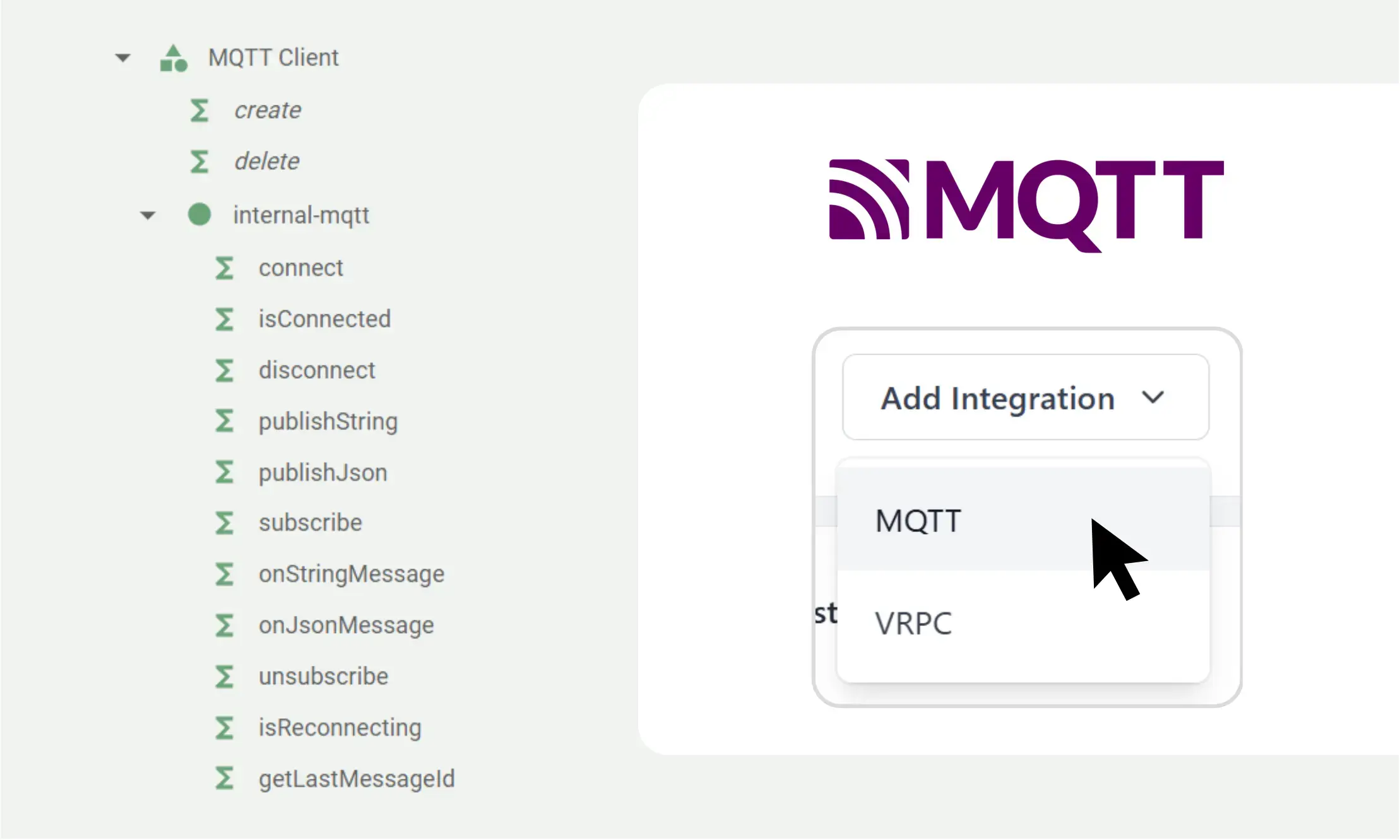
Built-in MQTT broker
Heisenware includes a fully compliant MQTT broker. Connect any MQTT-enabled device, sensor, or generic client directly to the platform. Use standard Pub/Sub patterns to build real-time IoT networks or connect custom hardware instantly.
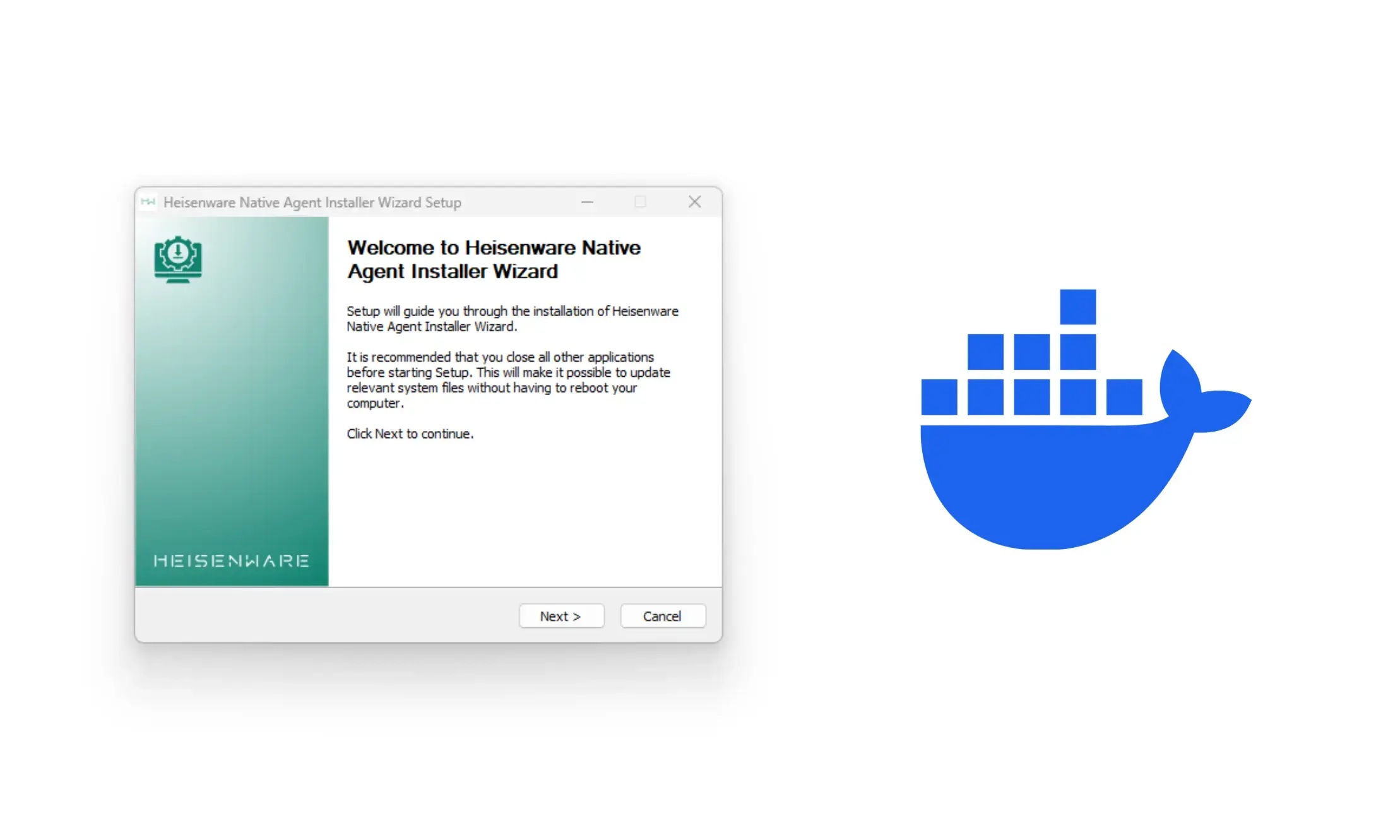
Seamless Edge Agent
The Edge Agent securely maps and tunnels data while enabling remote logic configuration. Configure and compile your agent directly within the platform. Deploy it as a Docker container or native binary. Run it inside your own network or distribute it across customer sites for global fleet integration.

Code Adapter
Don't rewrite your existing logic. Use the Code Adapter to wrap code written in Node.js, C++, Python, React, R, or even for Arduino. Expose this logic to the platform using remote procedure calls to trigger local functions and scripts remotely from within your visual apps.
Build logic visually
Visual, drag-and-drop-based programming designed for industry. It behaves like real code. Build event-driven workflows using a massive library of pre-built functions to connect systems, process data, simulate data, and manage instances.
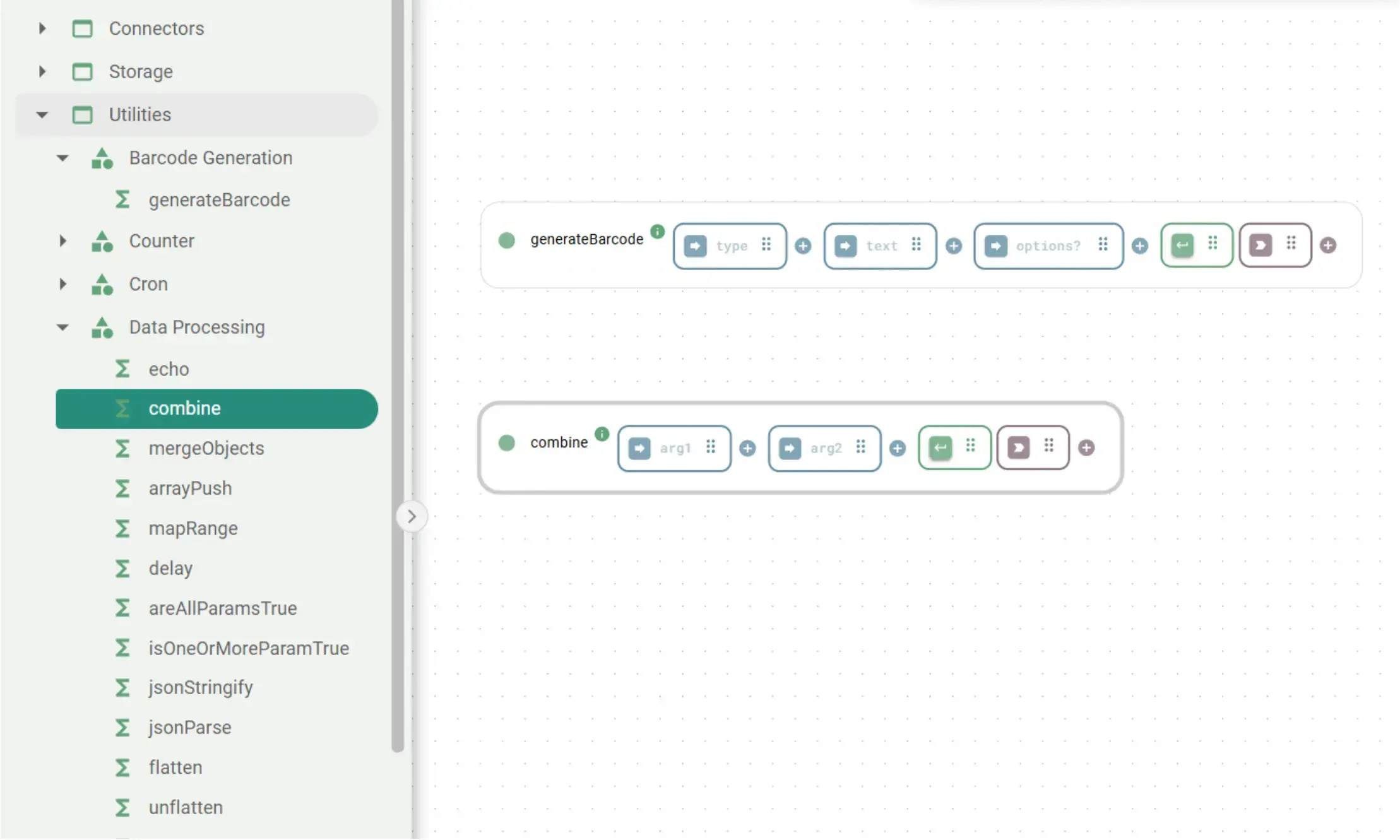
Visual functions library
Access a complete library of pre-built functions that form the core of your application logic. Whether you need to connect to hardware, process arrays, simulate data, or manage file systems, the building blocks are ready to use.
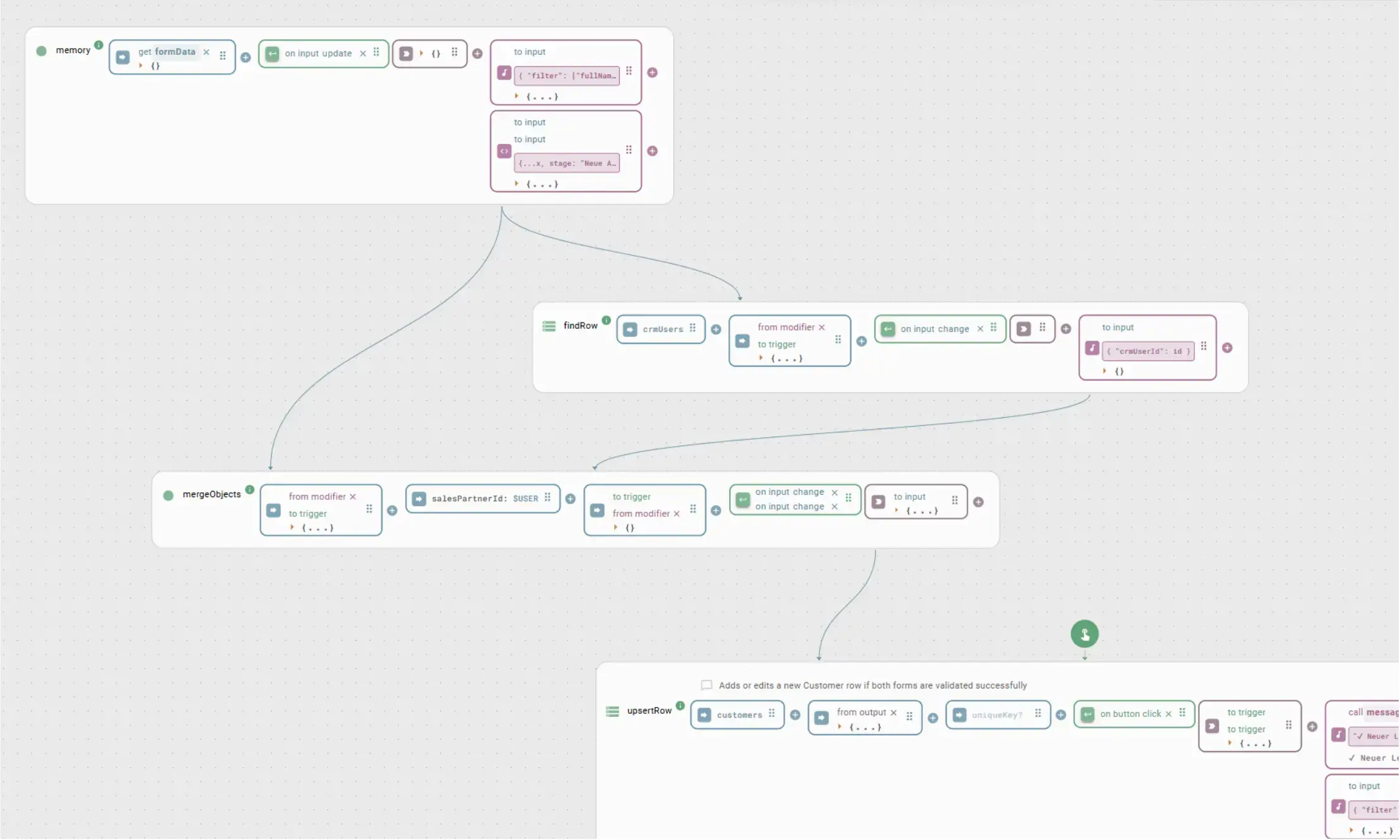
Event-driven wiring
Define exactly how data flows. Connect the output of one function directly to the input of another. You can trigger logic chains via user actions, periodic schedules, or asynchronous events like incoming MQTT messages.
State-aware logic
Build sophisticated applications naturally. Unlike simple linear tools, Heisenware understands objects and state. You can create active instances that remember their values over time. The system manages the lifecycle for you, making complex logic intuitive to build.
Code-based data modifiers
Transform data on the fly between functions without cluttering your canvas. Attach JSONata or JavaScript Expressions directly to any function output. Remap, filter, or calculate values instantly before they are stored, displayed in the UI, or passed to the next function.
Built-in session-isolation
Heisenware automatically handles the complexity of simultaneous users. For you, this means no extra effort at all. Logic triggered by a UI runs in that user’s isolated session to prevent data collisions. Meanwhile, periodic hardware triggers remain global to broadcast updates efficiently.
Record and store data
Integrated database management without the setup. Persist machine or sensor data and manage relational records using built-in production-grade databases or your own external infrastructure.
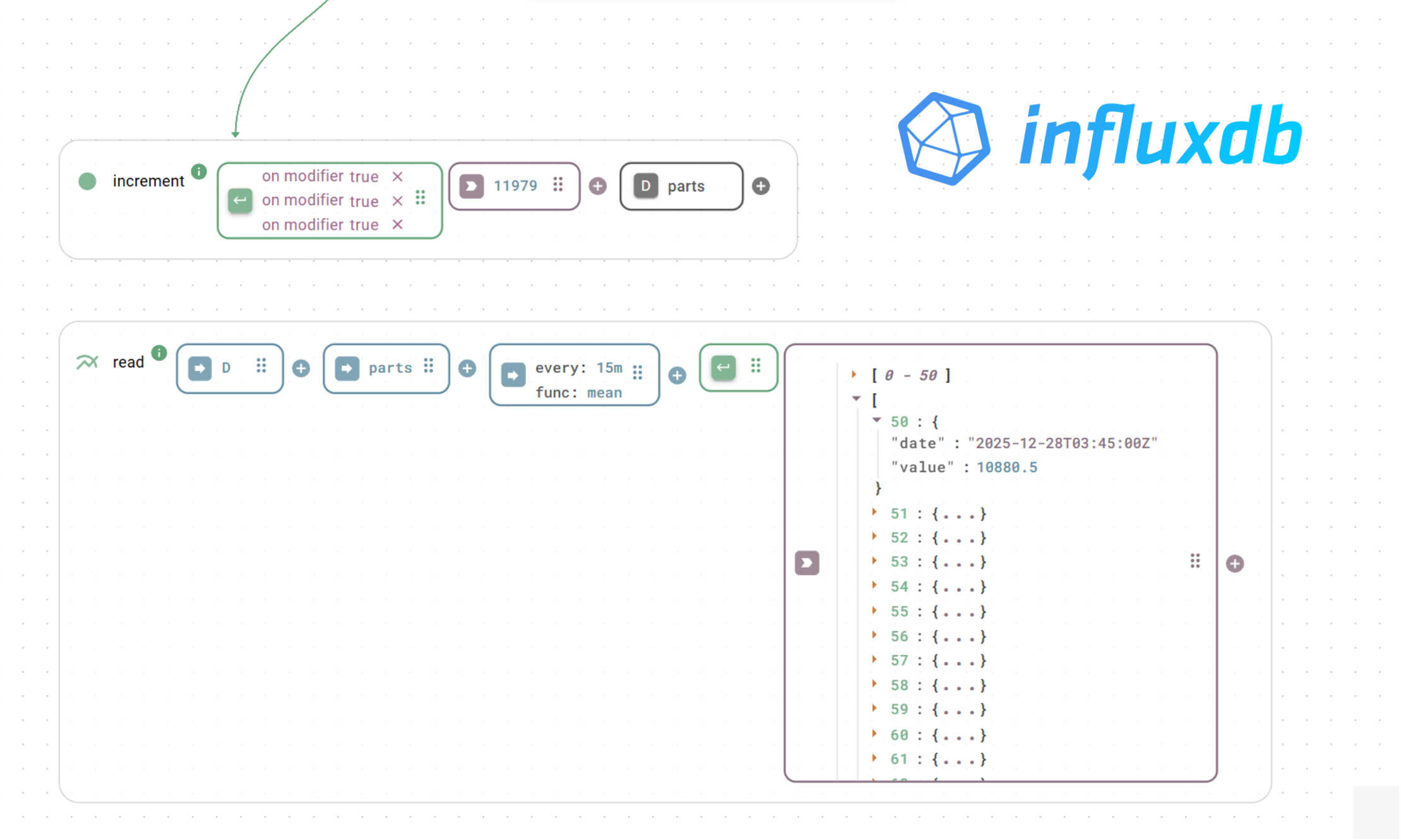
Integrated InfluxDB for time series recording
Log high-frequency data without leaving your flow. Simply attach a Recorder Extension to any data output, select a retention policy, and name your time series. The platform automatically handles the write operations to the built-in InfluxDB instance. Access the data from all apps in your workspace.
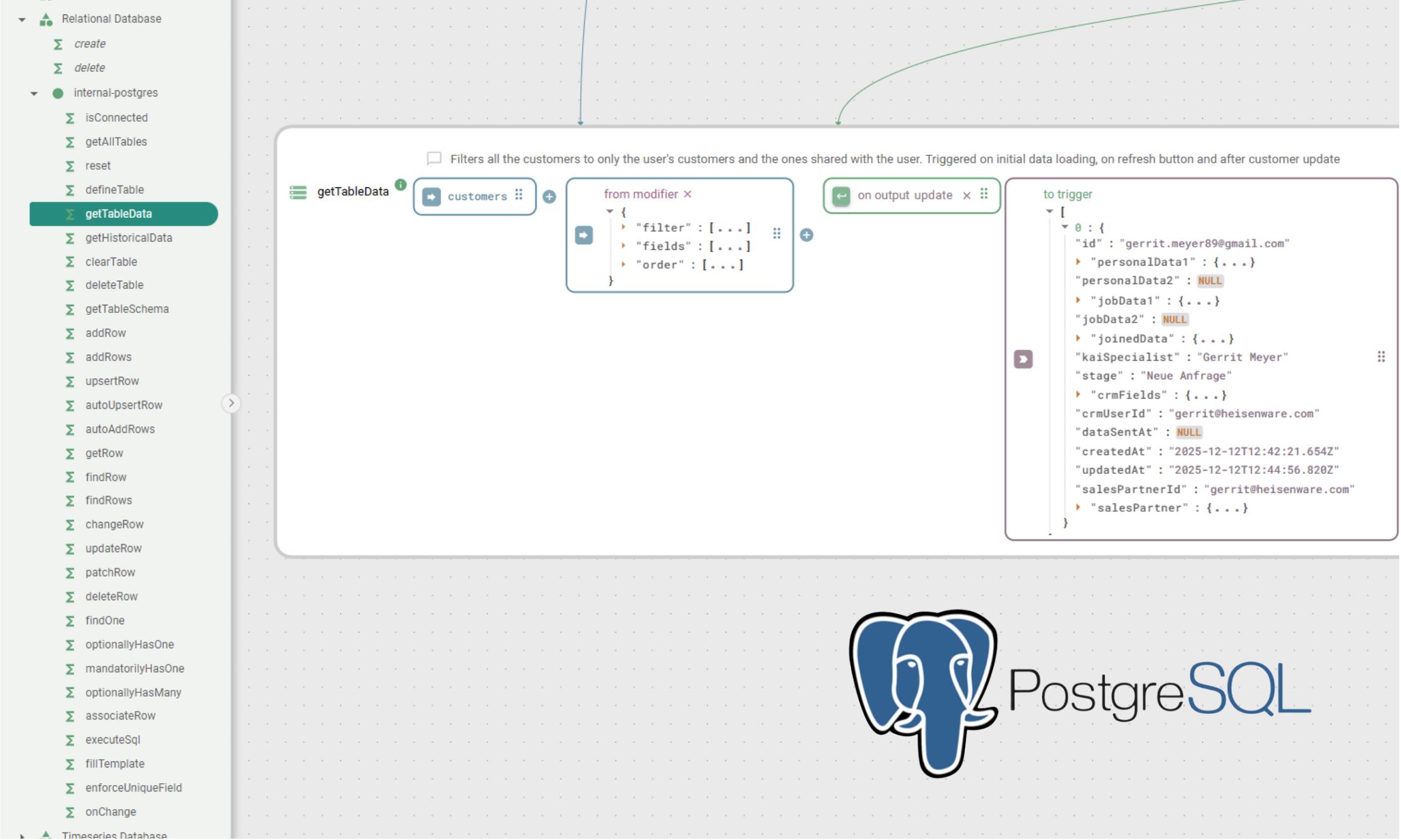
Built-in PostgreSQL for relational data
Manage master data, recipes, and user records with a fully integrated PostgreSQL database. There is no need to manage connection strings. Simply use the pre-built SQL Functions to define schemas, create tables, and execute full CRUD operations directly within your application logic.
Bring and connect your own database
Need to integrate with existing infrastructure? Use our dedicated connectors to read and write to your own databases. We support external InfluxDB instances and a wide variety of relational databases. This includes PostgreSQL, MySQL, MariaDB, SQLite, and Microsoft SQL Server (MSSQL).
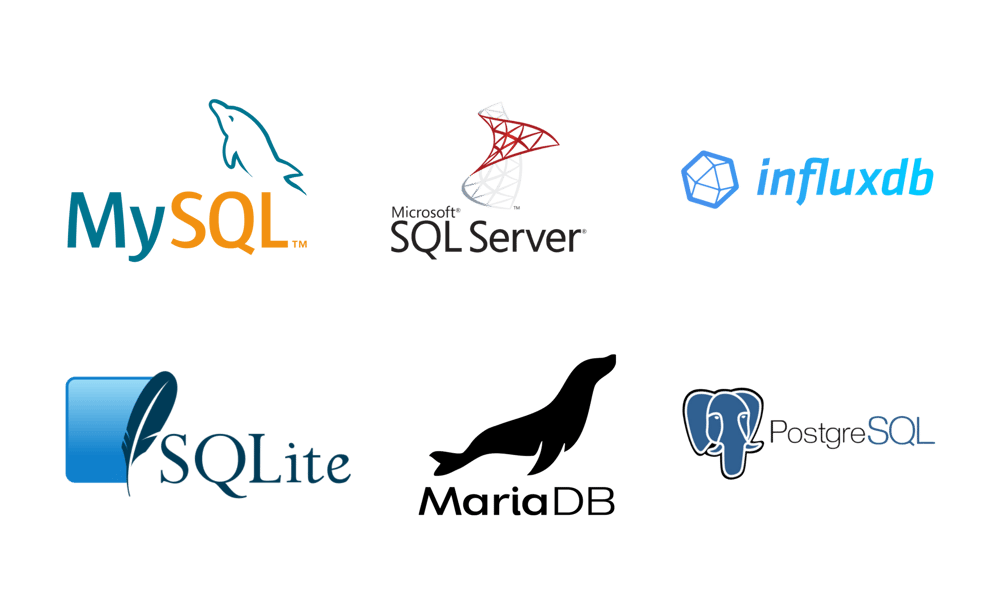
Design user interfaces
Build professional, multipage applications that adapt to any device. Drag-and-drop widgets, bind backend logic instantly, and deploy interfaces that look perfect on everything from handhelds to control room monitors.
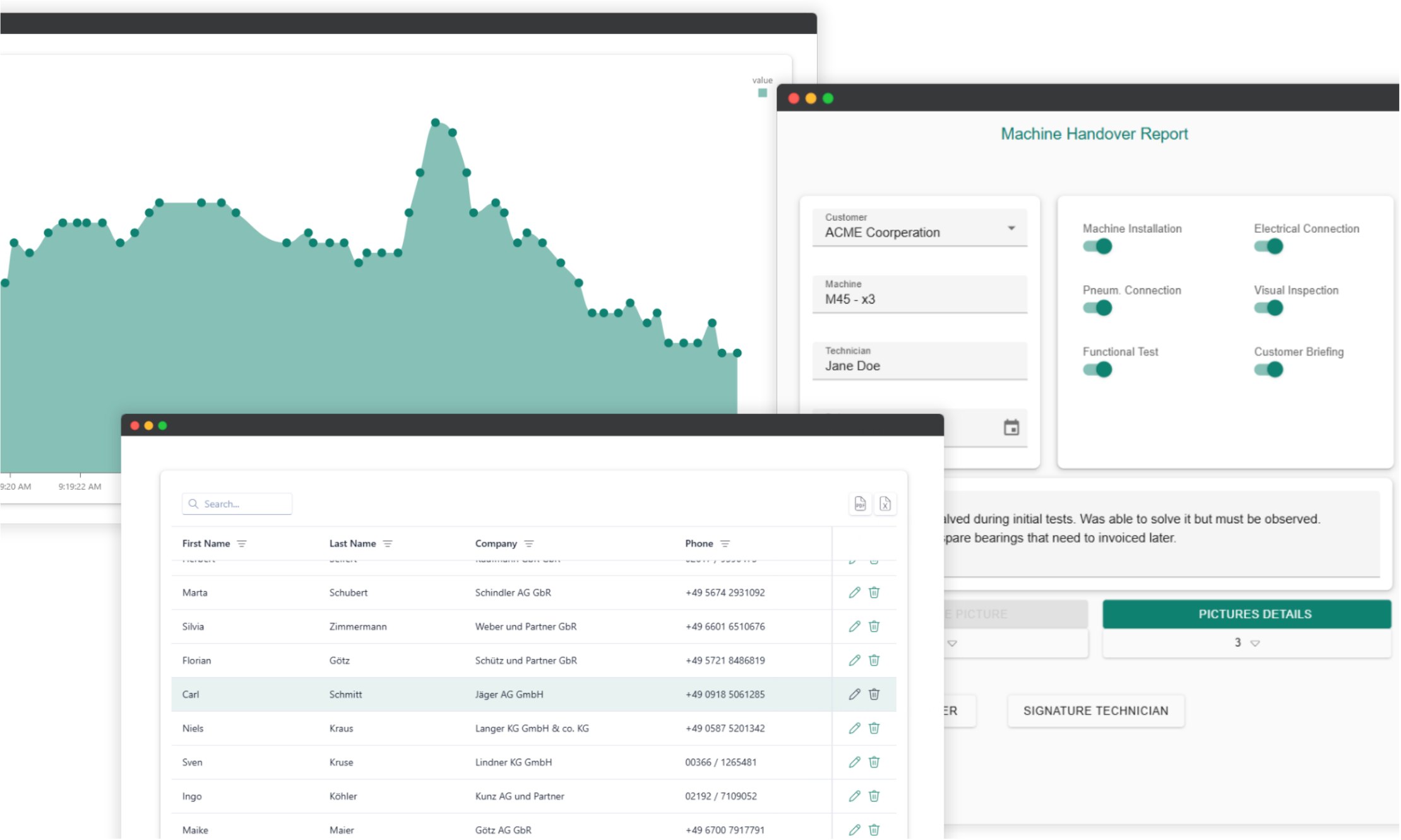
Industrial widget library
Everything you need to collect inputs and visualize data. Our library includes tools ranging from forms, signature fields, and barcode scanners to real-time charts, gauges, and data grids. Every widget is highly customizable. Enable features like search or filtering simply by checking boxes. No need to write a single line of code.
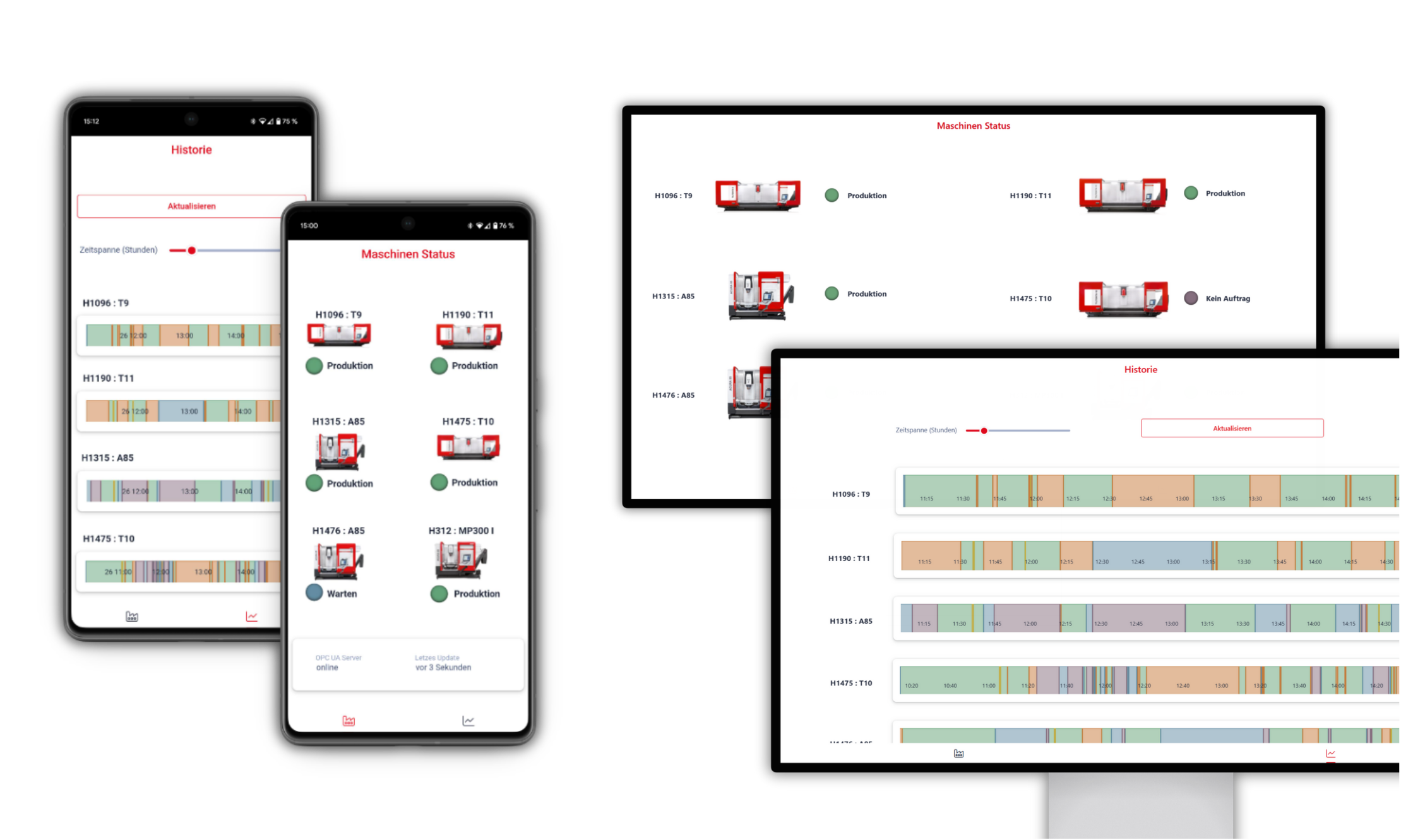
Adaptive layouts
Go beyond standard responsiveness. Define specific, pixel-perfect designs for any screen size. From mobile phones to large control room monitors. You are in full control of the user interface. Design unique views for specific devices or let the system automatically scale your layout to fit.
Smart logic binding
Connect your UI to backend logic without glue code. Simply drag connections to bind form inputs to function arguments or charts to function output. You can even use backend events to drive the UI. Automatically clear a form or trigger a notification after a database write. Buttons even handle their own loading states automatically.
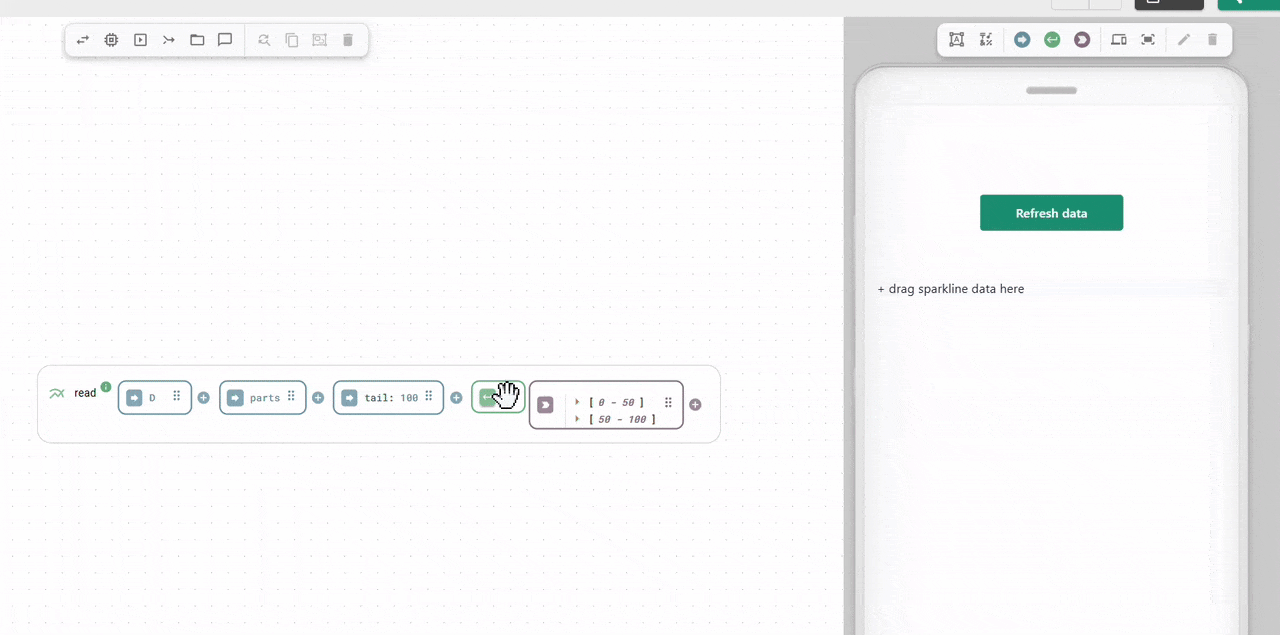
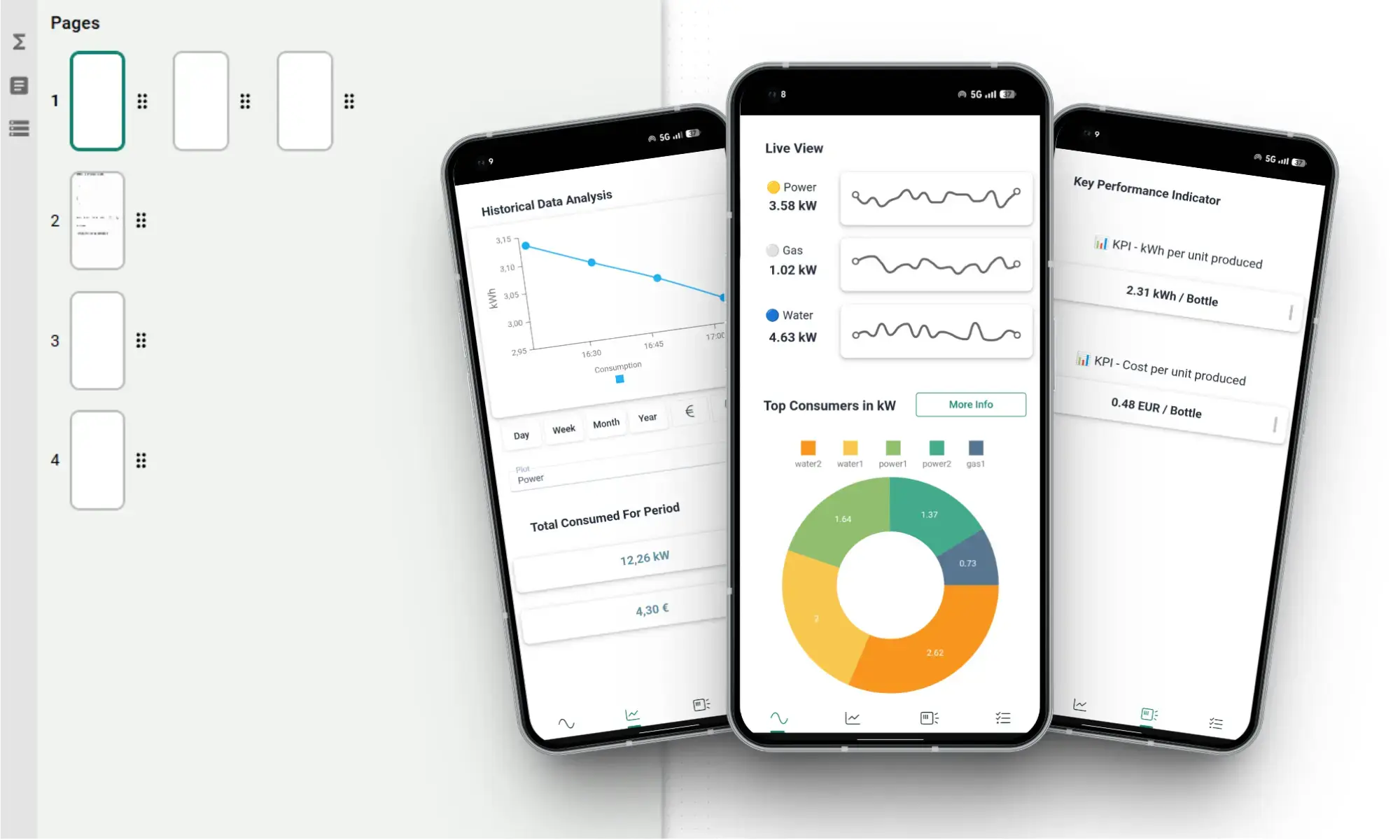
App structure & navigation
Build complete applications, not just dashboards. Organize complex projects with main menus and sub-pages. You can even trigger page switches programmatically based on backend events and data.
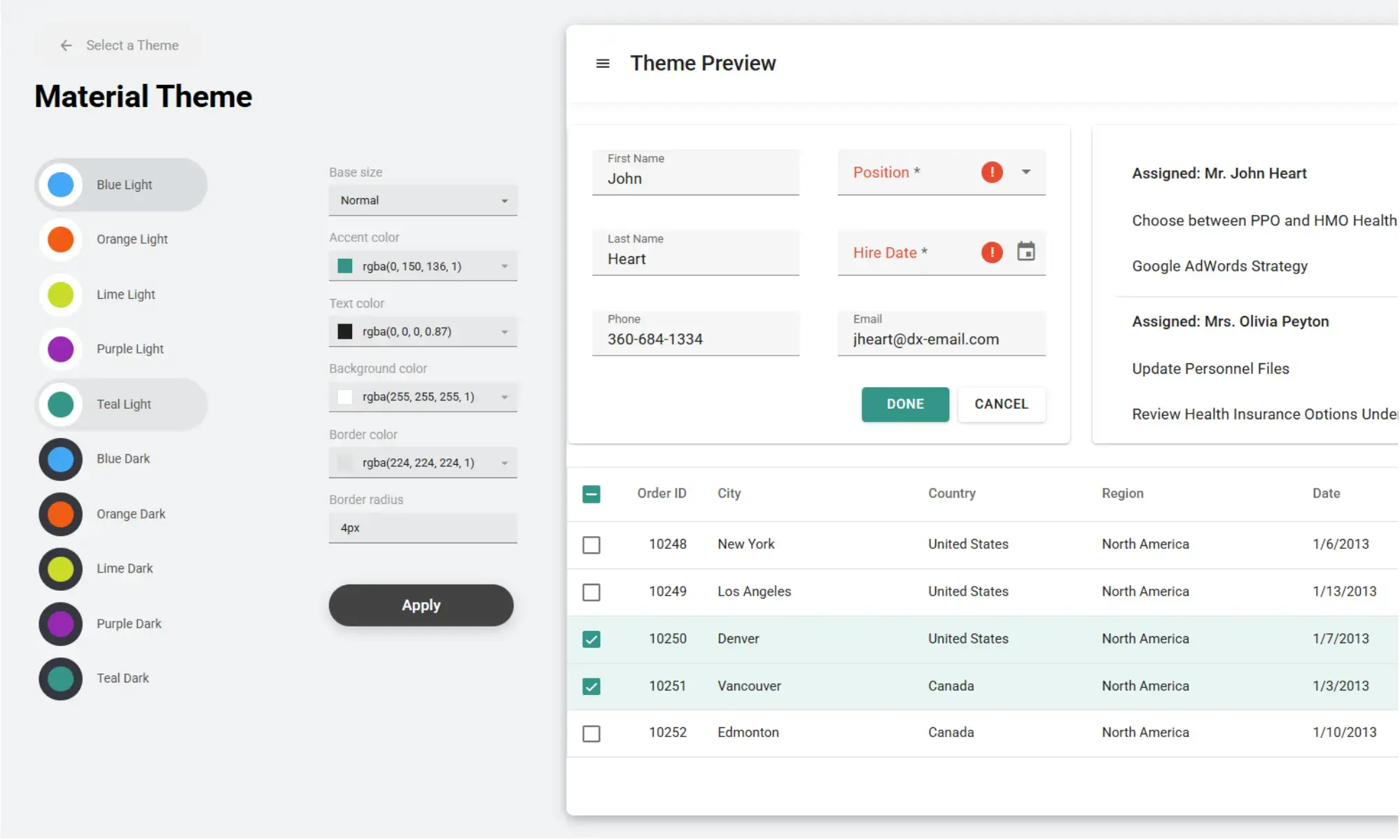
Instant branding
Ensure your apps look professional without touching CSS. Switch between built-in design systems and apply your company colors and branding instantly to match your corporate identity.
Run & manage apps
One-click deployment without the app store hassle. Publish secure, installable web apps instantly. Host them in our managed cloud or on your own private servers.
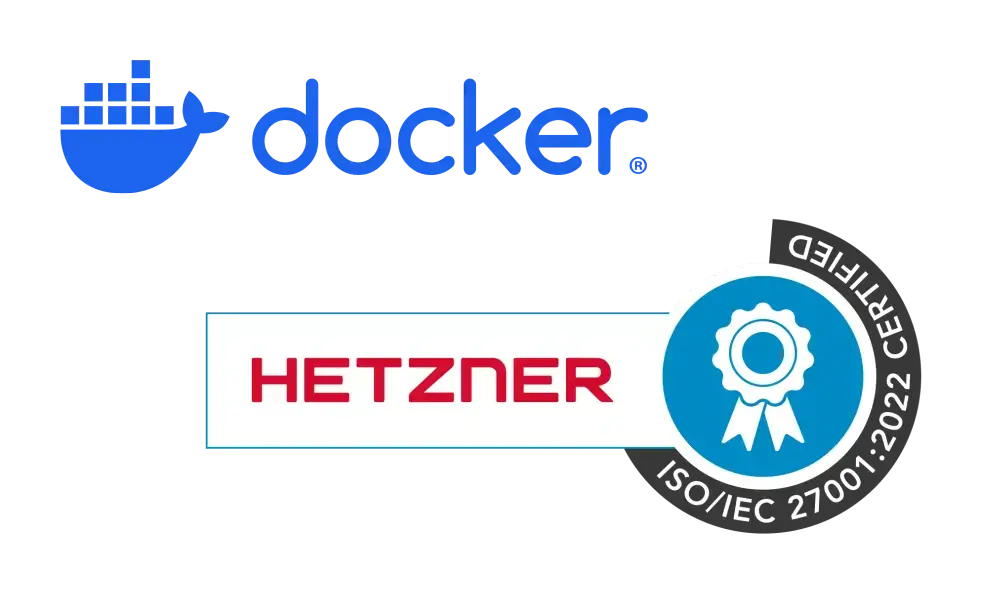
Managed cloud or self-hosted
You decide where your data lives. Use our cloud (hosted in the EU via Hetzner Online) for immediate setup and zero maintenance. For strict data governance or air-gapped environments, deploy the platform self-hosted. Run it on-premise or in your private cloud using Docker. (Image: Hetzner Online GmbH)
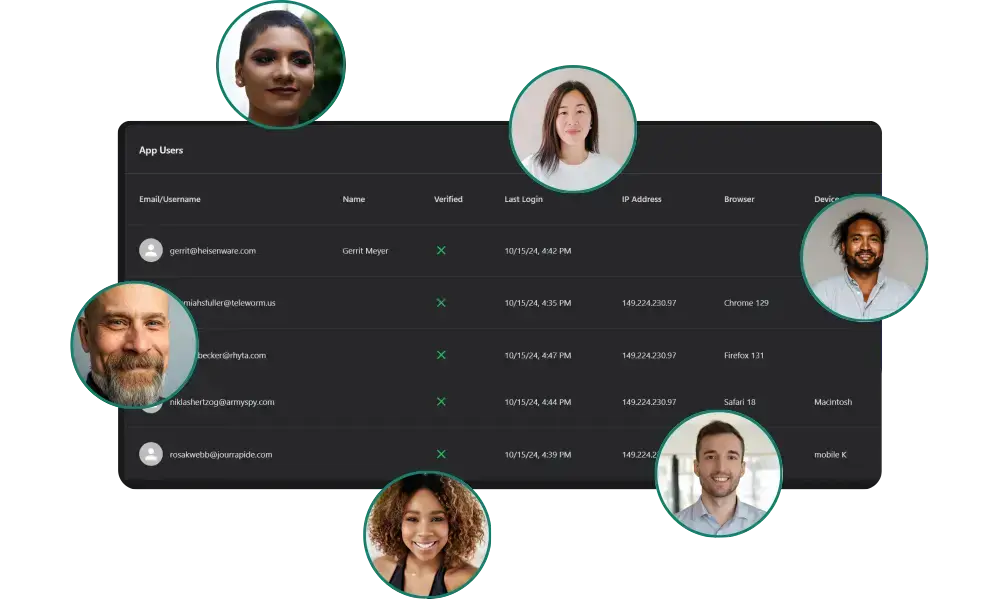
User and access management on app level
Secure your applications with precision. Define unique access rules for every app. Make it public for general use, protect it with a master password, or require individual user sign-up/invite. Users can authenticate easily via email or Google login. Manage all users in a simple dashboard.
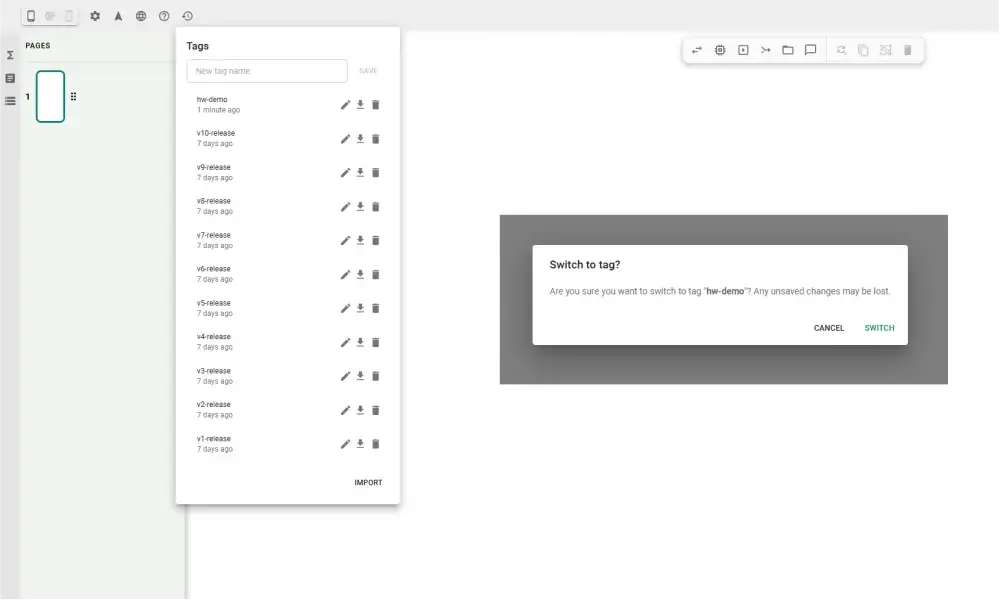
Snapshots & versioning
Never lose your work. Export your entire application or specific parts as file-based configurations. You can create backups, version your software, or share blueprints between workspaces. If you make a mistake, simply import a previous snapshot to restore the state.

Installable web apps (PWA)
Get the native app experience with the speed of the web thanks to Progressive Web Apps. Users access your tools via a simple URL or QR code. No app store required. Users can install the app to their home screen for a full-screen, immersive experience that feels like native software.
FAQ
Can I run Heisenware on my own infrastructure?
Yes. While we offer a fully managed cloud solution (hosted in the EU), we understand the strict security requirements of the shopfloor. You can deploy the entire Heisenware stack on your own on-premise servers or private cloud using Docker containers. This supports fully air-gapped environments with no internet connection required.
Does this work with our legacy machines (Brownfield)?
Absolutely. We support a wide range of interfaces, from legacy serial connections to modern OPC UA and S7. The key is our Edge Agent, which runs directly at the source to map and preprocess data. It supports all our standard connectors, and for highly proprietary hardware, you can even build and deploy your own custom extensions to integrate any system.
Do I need to be a software developer to use this?
You do not need to be a software developer, though a basic understanding of concepts like data types or object-oriented programming is helpful. We designed the platform to be intuitive for OT engineers using visual, drag-and-drop logic, and our tutorials make it easy to learn the system from scratch. For advanced users, we offer full flexibility to inject code and extend the system without boundaries.


