Custom User Interfaces Without Developers
Create interactive user interfaces with ease using drag-and-drop. Add your company logo and customize colors and design according to your preferences. What You See Is What You Get!

Your benefits when creating interfaces and dashboards with Heisenware
🎯
Precise positioning
Place every element of your UI exactly where you want it with drag-and-drop.
✨
Interactive interfaces
Visualize any data and let your users interact and input data.
🎨
Custom branding
Use your company logo, CI elements, and colors to design your apps.
Design user interfaces with drag and drop
Choose from numerous pre-made components to design your app's UI exactly as you want. From forms and tables to buttons, charts, and barcode scanners – everything is possible. Align these widgets individually for desktop, tablet, and smartphone to ensure a fully responsive user experience.
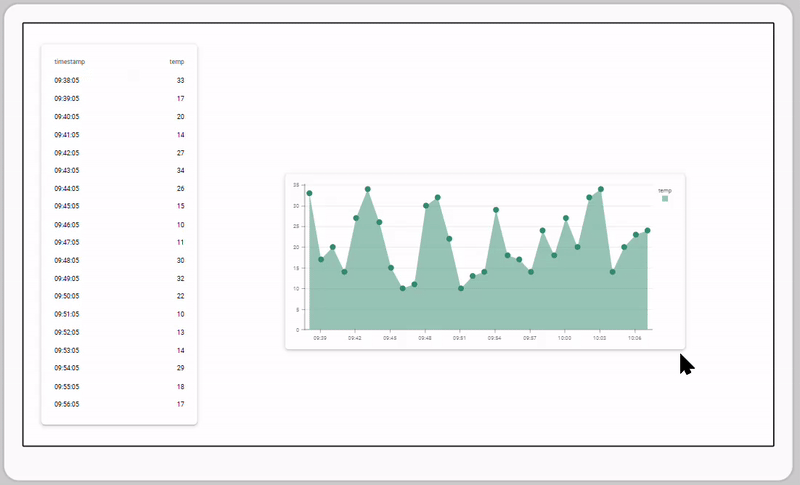
Bring apps to life with interactive widgets
Whether you want to display data or collect it through the user interface – Heisenware enables both. Widgets automatically recognize data types, and some, like the Data Grid, even allow simultaneous input and output.
Create brand recognition with colors and your logo
Place your company logo and easily adjust the look and navigation of your apps. Whether light or dark, classic or modern – you control the design. This ensures a consistent appearance and recognition for employees and customers.
.png)
